The best way to administer programming projects.
We’ve engineered Mimir Classroom to grade students' work in seconds, saving instructors hundreds of hours per semester.
Jump to Key Features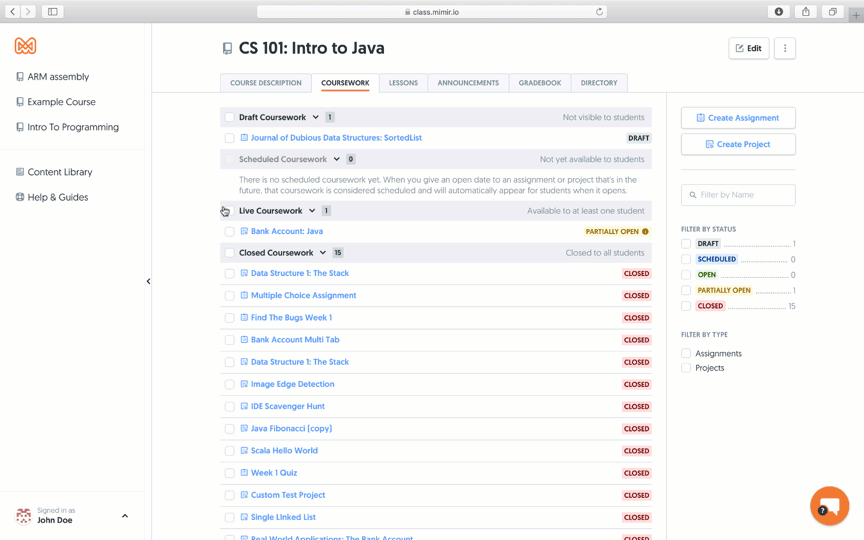
We’ve engineered Mimir Classroom to grade students' work in seconds, saving instructors hundreds of hours per semester.
Jump to Key Features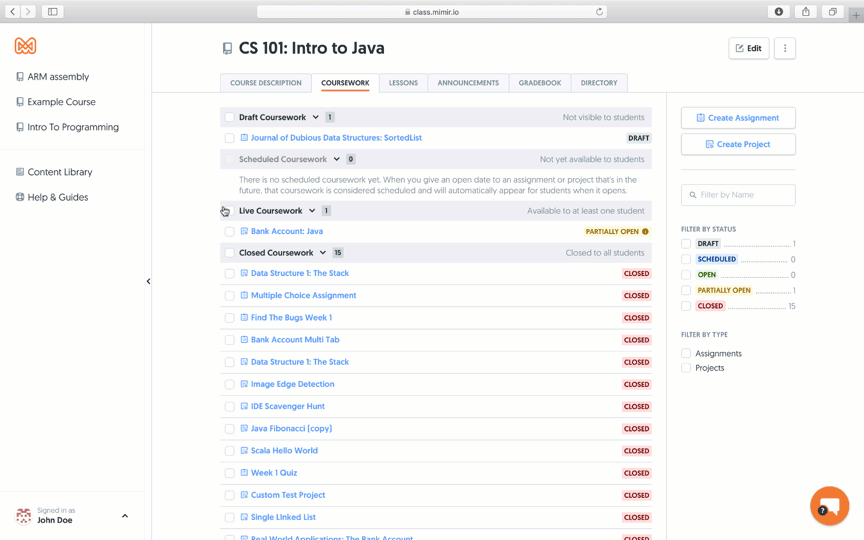
Related Readings:
Test CasesRelated Readings:
LanguagesOur programming projects are built on automated test cases and an efficient manual grading process. With our test cases you have the ability to create unique test cases including I/O test cases, unit test cases, code metrics, and custom shell scripting.
Related Readings:
Test CasesDo you like exploring grades and better understanding what students are comprehending and struggling to understand? We’ve built out an extensive manual grading workflow that allows you and your TAs to assess the empirical data alongside analytical data.
Specify the amount of late days available for a project and associate a percentage based penalty for each late day.
Edge cases often happen. That's why with extensions you can easily give a student a few extra days to complete their work.
When your students work in teams, Mimir Classroom can still support your coursework and grading.
Mimir Classroom offers flexible testcase types to help you automate all of your grading.
Students can utilize our online IDE to complete their work without having to worry about configuring their local environment.
Set the level of feedback you want your students to automatically receive every time they submit. You can also comment in-line on students' code.
You have the ability to hide a test case from a student's view, but it will still be part of the overall grade.
Each time a student runs test cases they use a submission, either add a limit or keep it unlimited for maximum iteration.
Provide your students with a jumping off point, whether it's just a few imports or an entire project directory. Instructors can include a README.md, which will automatically render in the Mimir IDE.
Not only do we have our own plagiarism detection algorithm, but we also integrate with MOSS, a tool created at Stanford University to measure the similarity of code between submissions.