Programming assignments to cover more than just coding.
Assignments provide you with the ability to mix standard question types like multiple choice and short answer, with our automated coding and code review questions.
Jump to Key Features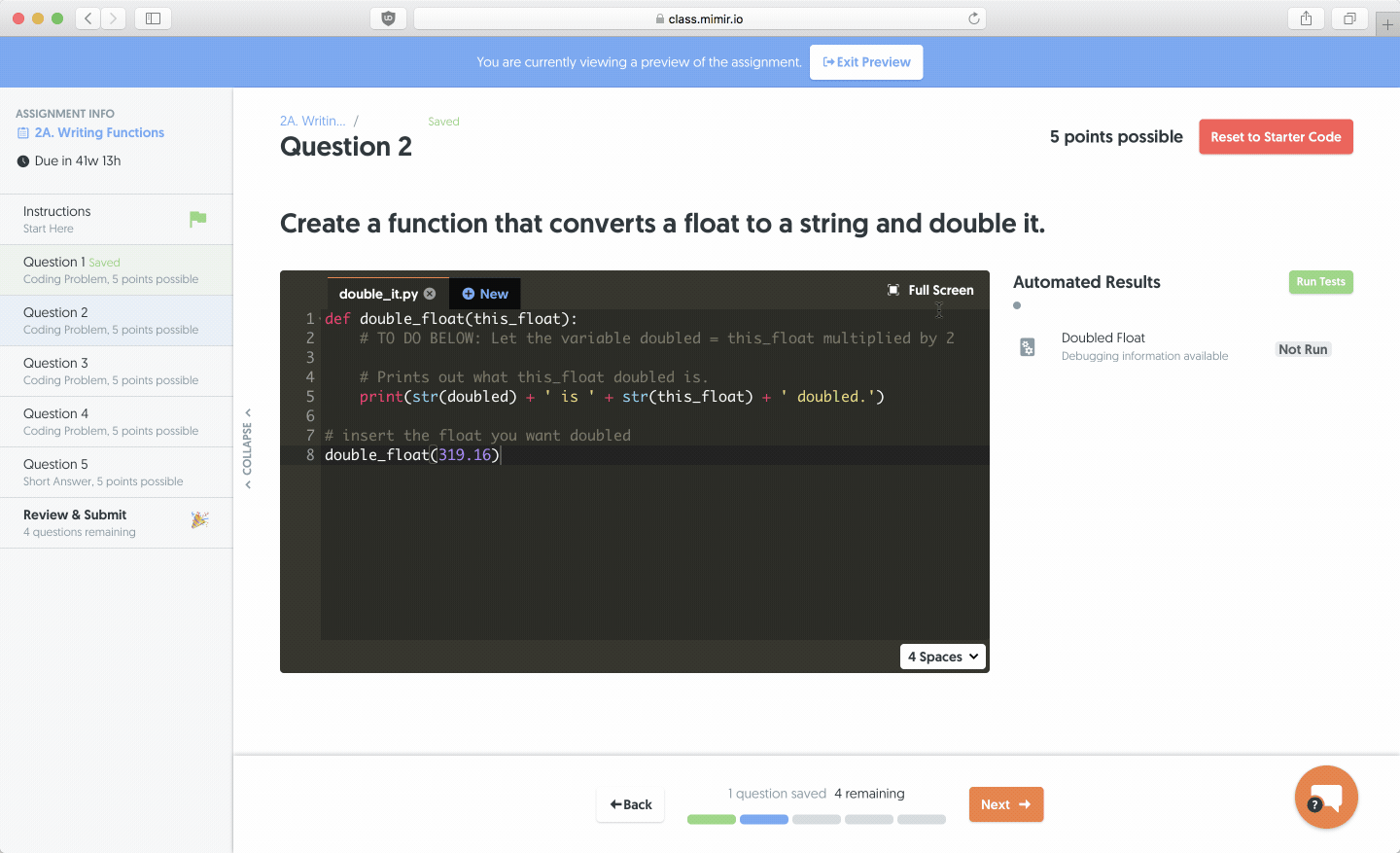
Assignments provide you with the ability to mix standard question types like multiple choice and short answer, with our automated coding and code review questions.
Jump to Key Features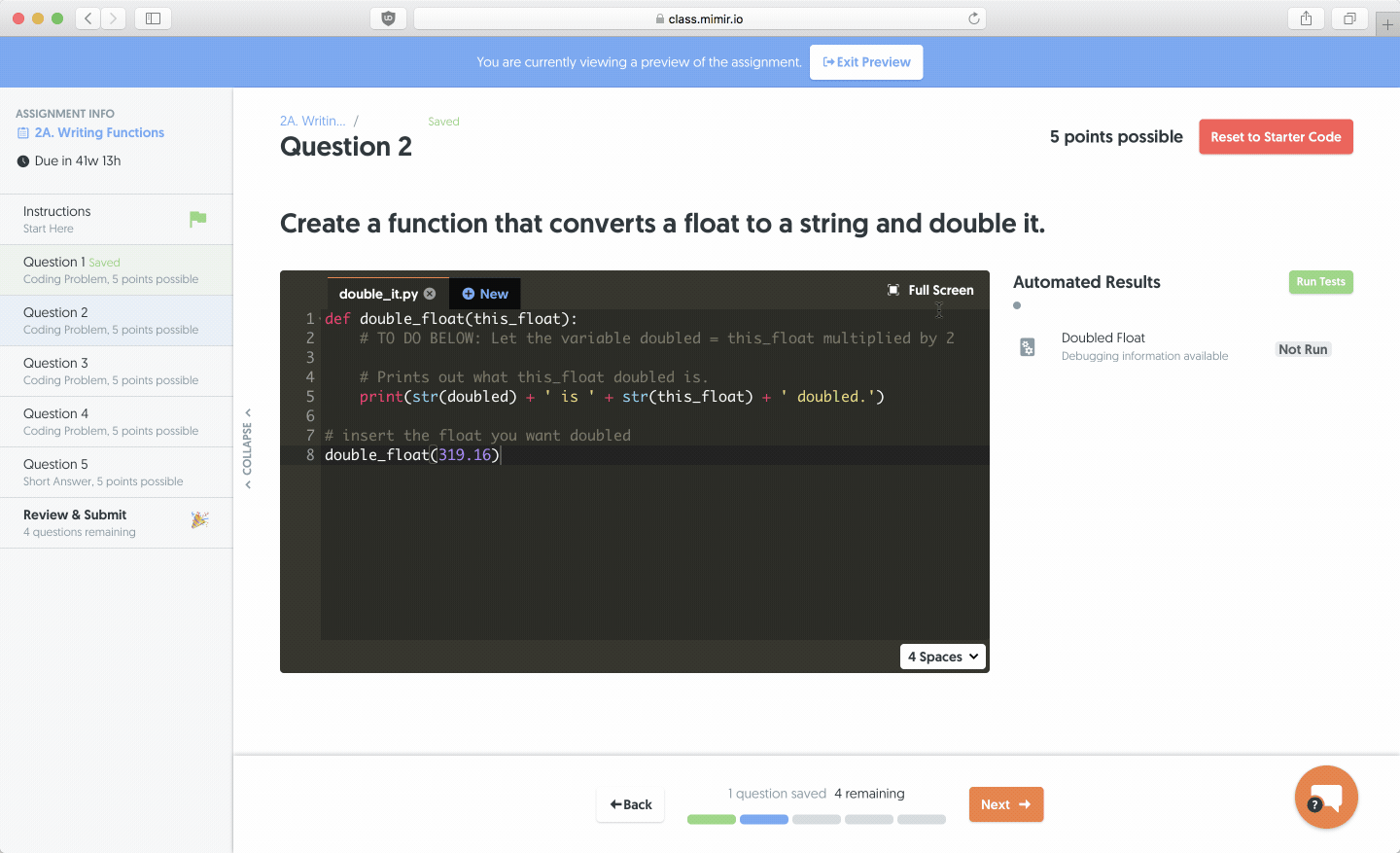
Computer science instructors have been using Mimir Classroom to deliver quality curriculum to their students through assignments and projects but wanted to be able to support them during quizzes and exams too. Our team has continued to make platform improvements over time and because of this, we're now supporting quizzes and exams within Mimir Classroom projects.
Code questions are unique to the Mimir Classroom platform and allow instructors to evaluate a higher order demonstrated thinking and problem-solving.
Designed to have users identify the single correct answer out of numerous possible options.
Similar to a multiple choice question, Checkbox questions offer students multiple choices to answer a question, but allows the instructor to require multiple correct answers to be selected to receive full credit for the question.
This question type allows the student to load work that was not completed or created on the Mimir Classroom platform. Students can upload code files, standard office document types, and images.
For the short answer question, you simply type in a question and the user gets a one-line text box to enter their response. This question type is manually graded and does not allow for any formatting of the answer.
Long answer questions are best suited for open-ended question responses. They can be used to allow students to share additional understanding or comprehension on a topic.
Mimir Classroom offers flexible test case types to help you automate all of your grading.
Students can work on and run their code in browser without having to worry about their local environment.
Set the level of feedback you want your students to automatically receive every time they submit.
Use a one or many combinations of I/O, custom, unit, quality test cases within your programming assignments.
You have the ability to hide a test case from a student's view, but it will still be part of the overall grade.
Provide your students with a jumping off point, whether it's just a few imports or an entire project directory.
We integrate with MOSS, a tool created at Stanford University to measure the similarity of code between submissions.
Specify the amount of late days available for a project and associate a percentage based penalty for each late day.
Provide direct feedback on any question with a student's submission.
We know that edge cases happen. That's why you can easily give students a few extra days to complete their work.
We provide a simple workflow to help you manually review student answers.