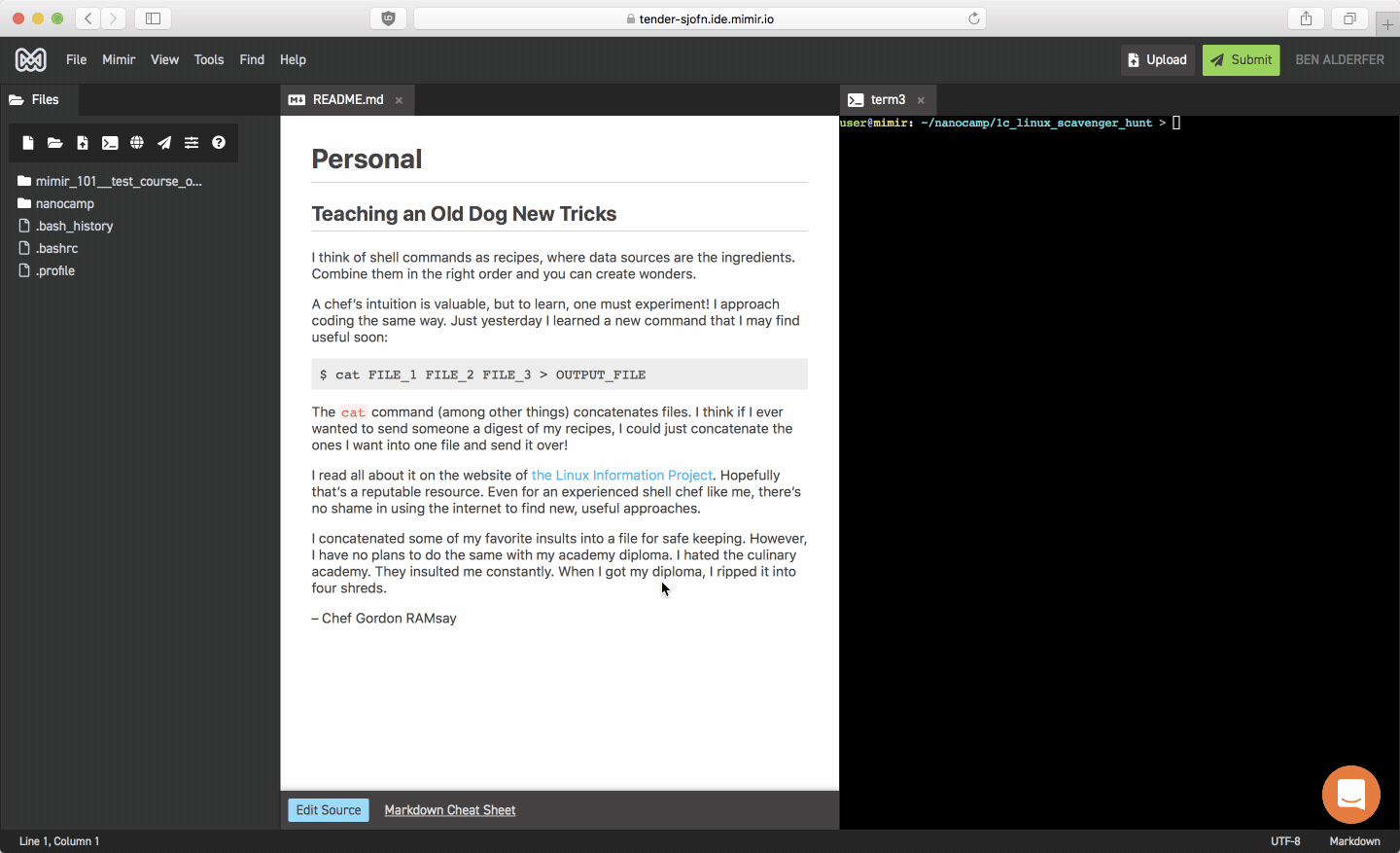An all-in-one solution to read, write, and submit code.
All students and instructors have access to a 100% cloud-based IDE with a persistent workspace on Mimir Classroom. The Mimir IDE supports all major languages that we support for automated grading.
Jump to Features