INSERT INTO Features VALUES ("New tools for database and SQL instructors in Mimir Classroom");

Vinesh Kannan
November 1, 2018
I often think about the reflection a college senior shared with me about their database course:
“I never ran database code. We were supposed to install a program to code SQL, but I could finish the homework without it because we just had to write SQL in a Word doc. I wrote code that mostly made sense.”
At Mimir, we work with university computer science instructors who want their students to see their coursework as more than cryptic codes that must be written.
Instructors use our platform, Mimir Classroom, to provide their students with automatically-graded coding practice in more than 40 programming languages. This week, we launched new tools to support instructors teaching SQL, so they can offer their students a smoother experience, more practice, and quicker feedback.
Learning SQL can be empowering for many students: opening-up new jobs after graduation, changing the way they reason about data, and generating new explanations about the technology services around them.
At least, I hope students who learn SQL will come to appreciate jokes like this one: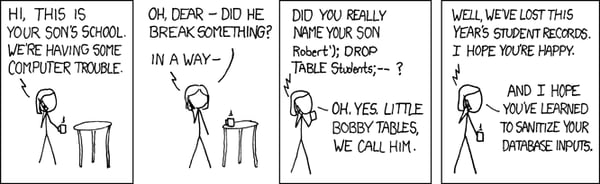
“Exploits of a Mom” by Randall Munroe
Database instructors can now take advantage of the new database question type in Mimir Classroom assignments:
- View query results as tidy tables, not ugly comma-separated text.
- Create datasets (schema + rows) once and reuse them throughout an assignment.
- Verify correctness of query results without requiring students to use a specific ordering.
- Assess students’ create, update, and delete operations with SQL queries that automatically check the database state after their code runs.
- Automatically verify that students used specific joins/constraints with keyword test cases.
- Utilize a wide range of database features with direct access to the database connector object in custom database test cases.
These new capabilities pair well with many of our existing features:
- Code in web-based environments that require zero installation.
- Painlessly export grades to your school’s learning management system (Blackboard, Canvas, D2L, Moodle, and more).
- Combine database questions with multiple choice, long answer, file upload, and code review questions to assess students on database topics besides query writing.
- Watch replays of how students wrote their queries to see where they struggle and whether or not they copy/paste code.
- Give students individual feedback on their work, to supplement automatic scores.
Mimir Classroom is free for instructors and teaching assistants, so we invite you to see what your coursework will look like on our platform. Read more in our help docs.
Join us for an upcoming Live Look session, where our curriculum team will demonstrate how to create relevant SQL activities and assessments in Mimir Classroom. We will answer your questions and prepare you to explore the instructor and student experience on Mimir Classroom at your own pace.
For instructors planning to use Mimir Classroom in winter and spring courses, ask us about special, upcoming database office hours with our curriculum team to help set-up your course and get feedback on your pressing instructional design questions.
If you are working on improving teaching and learning of databases and SQL, we want to hear from you! You can reach us at hello@mimirhq.com.
